Considering converting your Joomla Website to Static HTML
Understand the pro's and cons of conversion and how you benefit.
Static websites have many advantages primarily faster page loading speed and better security. On the other hand dynamic pages generated by content management systems such as Joomla! provide great flexibility. According to W3Techs, 68.9% of websites have a CMS. However Joomla market share has been falling whereas static sites have been growing as developers switch to the Jamstack. Furthermore a survey by Web Almanac 2021 shows Jamstack adoption growing rapidly. As of 2021, 1.1% of desktop web pages are powered by Jamstack and for mobile 0.93%
Manual/Static | Joomla | YouDoCMS | |
|---|---|---|---|
| Free Plan | |||
| Free Hosting | |||
| Content Editor | |||
| Categories | |||
| Tags | |||
| Site Search | |||
| SEO JSON-LD | |||
| 301 Redirects | |||
| Cloud Integration | |||
| Pretty Urls | |||
| Import MySQL | |||
| Backup | |||
| Responsive Images | |||
| Security | |||
| Scalability | |||
| Server Log Analytics |
KEY FEATURES EXPLAINED
Speed Matters?
Faster speed is known metric for Google particularly for content-focused websites. The visitor is less likely to spend time reading your content the longer they have to wait for the page to load. For example the BBC has released information showing that every 1 second delay equates to 10% fewer visitors.
Save money go serverless?
Static sites do not require a database or a scripting language such as PHP. Therefore the Web server resources are much lower which is why the sites load faster. Hosting a static site uses so little resources that the major cloud providers offer hosting for free.
Secure by design?
Joomla! is the second most popular content management system after WordPress and is therefore a significant target for hackers. Version 3 of Joomla! has been updated 50+ times since the original release of version 3.0 the majority of which were due to security weaknesses within the platform enabling hackers to gain access to a site. Static websites generated off-line are secure by default and cannot be hacked.
How to convert your Joomla! website to static HTML?
There are no Joomla extensions available to create a static site directly from Joomla! and this would appear to be discouraged by the Joomla! community as the topics are locked on the forum.
YouDoCMS supports migration directly from Joomla MySQL database. Jekyll also supports Joomla conversion to markdown. However this does not include categories. Hugo also has a Java tool for converting Joomla to markdown. Similar to Jekyll nested categories are not supported.
.
How to import Joomla into a headless CMS?
YouDoCMS supports direct conversion of Joomla! 3 into a static equivalent. On import all existing content is imported as html and the relationships between articles, categories, pages, and menus match the originals. A google for "headless cms import Joomla" does not find any other Jamstack CMS supporting import from Joomla!
Updating Content
Traditional static site generators such as Hugo and Jekyll require the user to learn the markdown language and edit using a text editor. For Joomla! users regularly using the default TinyMCE HTML editor this is a step backwards. Furthermore internal links between content manual not automated. YouDoCMS incorporates the same editor as Joomla! (TinyMCE) and a similar process is followed to create internal links between content.
Cloud Deployment
Joomla! CMS users are familiar with updating content which then becomes instantly available on the website. Switching to the JAMstack with a static site generator will involve manually uploading files to the cloud hosting provider using the command line. Not my idea of fun. YouDoCMS GUI is integrated with the five leading cloud API's for a single click deployment to your host.
SEO and Redirects
Joomla! provides users with functionality to publish dynamic content on specific dates or stop publishing if the content has expired or no longer relevant. If content is removed from the site Joomla! creates a redirect on the server to point the old URL to new content to avoid 404 errors with search engines. Traditional static site generators do not have this functionality. The YouDoCMS desktop application incorporates similar functionality to Joomla! publish/unpublish of content plus 301 redirect rules which are synchronised to the cloud.
Site Backup
Akeeba Backup is the most popular Joomla extension and we do not see why a user should go without this important feature. Static site Generators do not incorporate any backup functionality and you will be dependent upon your local machine backup to store your files and we all know how problematic that is, particularly in Windows. YouDoCMS incorporates single click site backup including images into a single file which can be stored anywhere on the network or a USB drive.
Site Analytics
YouDoCMS includes server log analytics which is linked to your content to provide common metrics such as entry and exit pages, bounce rate, visitor geolocation and search engine crawl monitoring. AWS CloudFront and Azure both offer analysis via the server logs which means you do not need JavaScript tracking. Firebase is reliant upon Google analytics which can be blocked by browser extensions. However if you are an existing Google analytics user then Firebase is the best option. Cloudflare also provides JavaScript analytics (paid). See site analytics.

Manual Conversion
Manual conversion of a Joomla! sites using tools from Hugo or Jekyll creates a hierarchical file structure on your local machine (see image) using the markdown language. This results in a lot of files. The conversion tool provided by third-party for Hugo converts articles to markdown files but it is dependent upon the original Joomla! site using search engine friendly URLs. If you're using a HTML suffix in your website you cannot convert. Similar problems occur with nested categories, tags, menus and modules.
- Article Import
- Categories and Tags.
- Menus and Modules.
- Cloud Deployment.
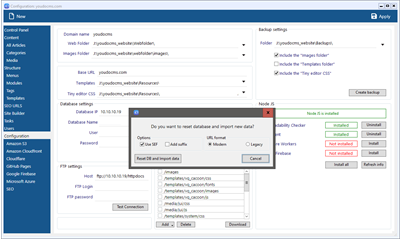
YouDoCMS Import
YouDoCMS supports direct conversion of Joomla! 3 sites into a static equivalent. On import all existing content is imported as html and the relationships between articles, categories, pages, and posts match the originals. All URL'S are updated with the static file paths using the Joomla! SEF and/or the .html suffix settings of your original site.
Also use our FTP client to connect to Joomla! and download all your existing images and videos to your local computer. Create Responsive images with Media Manager.
- Import all content
- FTP download of images and videos.
- Joomla url's converted.
- Media Manager

“If you are a current Joomla! user converting an existing website to a static website then YouDoCMS can import your data and simplify the transition to JAMstack.
Our free version includes all of the functionality required to migrate a Joomla! website to Jamstack.
If you are familiar with HTML template's you can migrate a Joomla! site to JAMstack in a couple of hours and test on localhost.”
Paul Dennis
Developer